Improved customer communication process for housing corporation Woonbedrijf Eindhoven

With SmartDocuments, Woonbedrijf has initially saved €250,000 by not having to invest in creating 120 SAP document types.
Housing corporation Woonbedrijf is convinced of the benefits that SmartDocuments provides for improving the customer communication process. The clever layout with headers and footers, building blocks (standardized elements used in many documents, such as an mailing address), corporate identity and other reusable information are all managed in one central place.
Woonbedrijf manages over 31,000 homes in Eindhoven, which makes them the largest housing corporation in the south of The Netherlands. Daily, 500 employees serve the 70,000 tenants.
"I'm pleased with the steps we're taking. With the SmartDocuments web application we can serve our tenants better."
What were the requirements?
Woonbedrijf has replaced multiple IT systems with one integrated solution from SAP. However, the need to continue working with document generator SmartDocuments was clear from the start. It wasn’t even an option to stop, according to Monique Wacht, application and database administrator at Woonbedrijf. “It didn't even cross our minds to stop using SmartDocuments. Since 2008 we have experienced the ease of managing templates and the efficiency of using SmartDocuments. Because of the ease of integration with SAP, we use SAP letters more efficiently by managing it in SmartDocuments.”

"It's more user-friendly and, above all, more logically laid out."
ROI?
“Our end-users are familiar with SmartDocuments. As application managers, we are very satisfied with the benefits of the process of generating documents, such as entering all the information in one system, with headers and footers, building blocks, corporate identity and even reusable data records. We know SmartDocuments very well and know that they can process XML. Even our SAP supplier AEPEX endorses SmartDocuments for easy collaboration and flexibility. Within SAP, there is a solution for standard documents, but this is quite inflexible and complicated. Plus, for modifications of standard letters, you are always dependent on a programmer," Monique says. “In SmartDocuments, we manage the document templates ourselves. SAP provides the (XML) data and SmartDocuments guarantees that the data will be placed at the right location in a document. By using SmartDocuments, we have initially saved €250,000 because now we don't have to hire an expert to create 120 SAP files.”

Creating and managing templates
Monique continues: “When we began the template construction, we examined which parts of a letter we could reuse as building blocks. This would reduce the number of template objects needing to be maintained as well as allowing them to be modified in one central place for every document.”
“XML fields are easily dragged and placed in the desired position within the template. Without any intervention by the end-user, you can generate fully automated and complete documents. With the so-called XML query fields, it’s possible to define documents with repeating content, such as service costs. This is truly a great feature," she says.
User experiences
“The end-users can choose SmartDocuments in the SAP options," Monique tells, "the user will be shown a library of relevant documents. If they, for example, click to create a rental agreement, the document will appear. In the background, SAP provides SmartDocuments the relevant data from which the variables can be entered automatically. This guarantees a quick and smooth document creation process. And the beauty of it all is that interaction with the end-user is so simple. We also have standard letters in which 95% of the information comes directly from SAP, but the end-users are shown a screen from SmartDocuments.”
Approach
Monique explains how she was able to initiate a project to create standard letters parallel to the SAP implementation. "This way we prevented having to do it as a sequential step in an implementation process. Another advantage is the ease of understanding which (XML) data is needed for the creation of letters. As a starting point, we used the output from an existing system for the document creation of SAP letters."