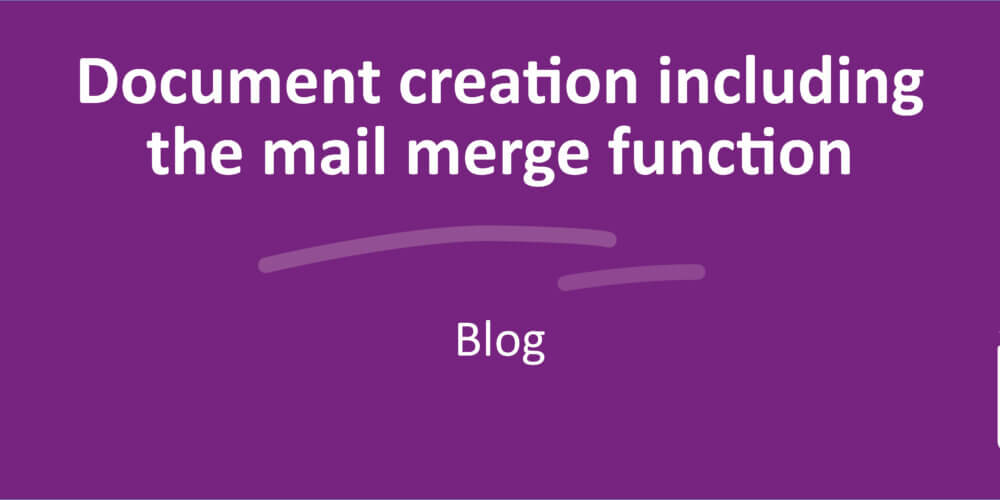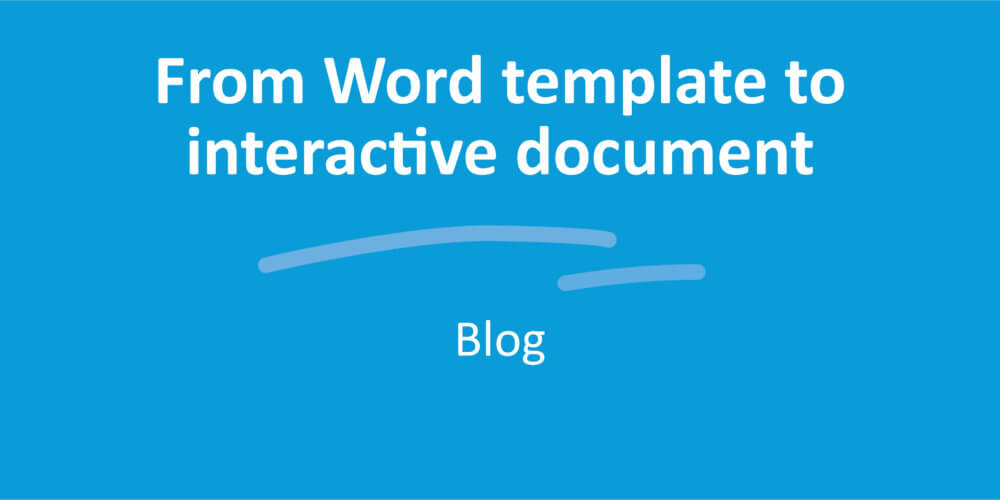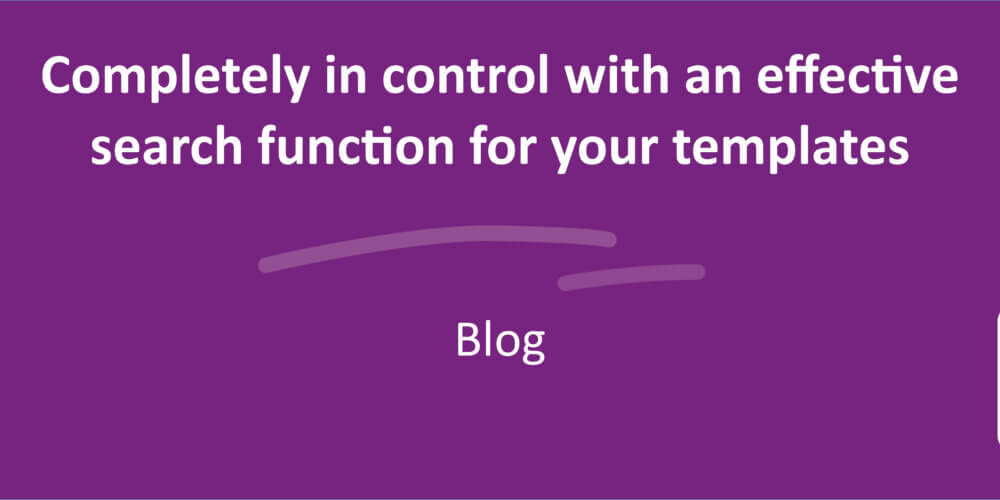Document creation and the preview function

When using document creation software, you use smart (interactive) templates and a Q&A screen. Throw in a nice preview option and the document creation party is complete. Because, you know, it’s kind of nice to be able to see what you’re doing, while creating documents.
In the beginning… document creation usually happened in Microsoft Word. And that made everything easy—because who can't handle trusty old Word! A template was created, which you could then use to work in Word. It was an accessible way to create documents, and we at SmartDocuments also used it. And yet, we chose to leave this way of working behind us and offer our clients a different solution. Why? Because once again, we thought we could do it better (what else is new).
Too much freedom is a bad thing
Once SmartDocuments sets its mind on something, there is no stopping it. The old method of document creation quickly evolved into the current design, which uses the Q&A screen. Why exactly is this better? Simple: it limits the freedom of the user who creates the document. While limiting freedom isn't a good idea in the political realm, it does serve a purpose when it comes to document creation. In this field, there really is such a thing as too much freedom, in our opinion. When working directly in a Word template, users can change more than just the input fields. In Word, they can also edit general texts and standard components. And believe you me, they will! People are always a bit set in their ways, after all. So, John from accounting tweaks the design to his liking (orange is a bit nicer than the red corporate identity colour) and Jenny from the back office regularly lets loose with her choice of words. Great, people who show initiative! But that really isn't so handy when it comes to achieving uniformity in your correspondence.
Keeping close tabs on corporate identity
The paragraph above explains exactly why you want to use document creation software. Working with a Q&A screen limits the user's freedom, but it allows you to keep close tabs on your corporate identity. This is the only way to keep communications uniform and to ensure that you project a professional image to the outside world. A handful of people create the templates for the entire organization and ensure their quality. The rest of the organization only needs to go through the Q&A screen to personalize the document. This ensures the quality of the document and the image you want to project as an organization. Does that mean that Microsoft Word is a thing of the past? Not at all! The handful of people we mentioned above (the management) still create the templates in Word as usual, with the added capabilities from our template builder, the SmartEditor.
The document preview: see what you’re doing
In old-fashioned Word templates, users were able to instantly see the results of their additions and changes. That was one of the benefits of working in Word. It gives you a feeling of control and lets you check that you’re doing everything right. And it makes sense. You don’t paint with your eyes closed, do you? Exactly! With that in mind, we developed a preview function for the document creation software of SmartDocuments. People like to see what they are doing. As you go through the Q&A screen on the left, you see your actions appear in the document on the right. This allows you to instantly see what the document will look like. It also gives you, the user, peace of mind and confidence that the program will generate the document correctly.
The preview function in our document creation software is switched on by default. But do you like to keep things a little more exciting? If so, then you can turn it off with a single click. Livin’ on the edge ;).
Want to learn more about our document creation software and working with the preview function? Request your free demo.